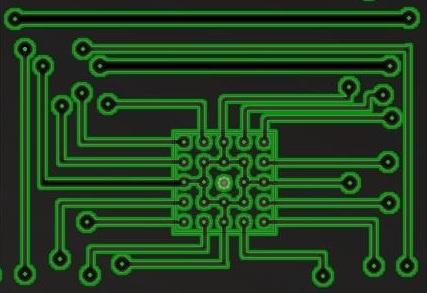 Armando Caligiuri electrons in
motion
Armando Caligiuri electrons in
motion

Welcome to the page dedicated to the I.T. Software
In this page I will try to define with suitable words the immense world behind the word "software", as always it is not an easy task, but I will try also in this case. Of course it is impossible to condense a very vast subject in this small text, but if you intend to deepen or need professional advice (given my experience in the field that began in 1979) you can contact me via the "Contacts" page.
You can find here and at the
bottom of the text the links to go to the "computer
and hardware" page and to the page dealing with "computer
networks".
We said on the "computer" page that computer
systems are made up of two inseparable elements, hardware and software.
After we stated that the
software or application
(app), is instead the information or digital content that we have to
process or use (or that allows us to process through the hardware), and
that produces files
(set of digital data 0 and 1 collected in one or more strings).
The files produced, modified or
used can be stored (stored) in a
hard disk or in a USB memory or other
computer storage medium.
The most popular software are
operating systems, office
automation suites and internet browsers. There are
endless other applications dedicated to the most disparate functions,
such as file compression programs, PDF readers
and more, but it would take too long to treat them all, you will still
find links at the end of the text to download some interesting
freeware software (free, in practice free).
There are software that must be installed to work
(files copied to the hard disk in pre-established folders) and others
that can be used without necessarily installing them.
Speaking of software we can only start from the operating systems, they are the ones that allow us to use the PC or tablet, without them the hardware and other applications would be useless and the PC would be just an useless box. In practice, the operating system provides a software environment, which allows you to use and configure the hardware, to install and use other applications, and to use the peripherals connected to the PC through the drivers, the operating systems that require a license to use. (for a fee) the most popular in the pc field are those of Microsoft and Apple (MAC), the first Microsoft was in the distant 70s the MS-DOS, derived in turn from the CP/M of Gary Kildall, The DOS provided a textual environment without graphics and the commands had to be typed through the keyboard, this limit limited the use of the PC in a professional or expert environment. Only later was the operating system with a Windows graphic interface now reached version 11 (also available for mobile applications), which thanks to its window graphics allows you to easily use the applications.
However, there is a completely free operating system available, very well done and with many free applications too, it is Linux derived from the Unix server operating system. The distribution most used and translated into Italian is Ubuntu Linux, you will find at the end of the text the link to download it from the manufacturer's website, I recommend you try it, because among other things it allows you to test it without installing anything, directly from cd (live cd). In the smartphone and tablet (mobile) field, the most popular operating system is Google's Android, it was derived from Linux. The success of Android is due to the fact that it brings with it a myriad of paid and free applications, and for every type of use, transforming the mobile device into an emergency lamp, a sound level meter, a seismograph or other (using the edge and touch screen).
The Office automation applications or suites, on the other hand, allow you to process texts or spreadsheets, or compose and send e-mail messages if your PC or mobile device is connected to the internet. There are various types, paid and free. In the mirror at the end of this text you will find the link to download Open office or Libre Office, they are well-made and completely free suites, made available by the work of many volunteers who participate in the project every day, try them and you will not be disappointed.
Finally, internet browsers are applications that allow, if the PC or mobile device is connected to the internet, to browse the WEB pages and to take advantage of the multimedia and information content offered by the large network. The most popular browsers are Microsoft Edge, Mozilla Firefox and Google Chrome, the latter two you will find in the download links at the bottom of the page.
To conclude, it can be said that there is an application for every need and the PC (or Smartphone) comes to our aid for every need of daily life, a real change in the way of living and seeing life.
I repeat, as usual, that it is impossible to condense everything there is to say about IT and software in this small text, but if you intend to deepen or need professional advice, you can contact me via the "Contacts" page.
Below you will find various links that will allow you to download operating systems, office automation suites, browsers and other excellent Freeware utilities from the internet, good download.
I repeat again that it is impossible to condense in these few lines everything there is to say about the subject under discussion, so if you want to learn more or need professional advice you can contact me by going to the "contacts" page of this site. I hope that what has been created is to your liking, good navigation.
| Operating systems | Office automation | Browser | Various utility | Hardware Test |
| Ubuntu Linux | Open office | Mozilla Firefox | Adobe reader | CPU ID |
| Suse Linux | Libre office | Google Chrome | VLC media player | Sandra lite |
| Opera | Fotoritocco GIMP | |||
| Mozilla Thunderbird |
Homepage Computer networks Computer and hardware
All the trademarks and logos eventually mentioned on this page belong to the legitimate owners.
Home
Informatics, Computer networks , Software and operative system
Electronics, Active components, Passive components
Radiotecnics
Seismology
Contacts
Who i am
Audio
Created and mantained by Armando Caligiuri (C) 2024 Version 3.2 ext
Armando Caligiuri, Electronic senior expert, Electronic and I.T. maintainer, electronic project implementer, I.T. consultant
Webmaster Armando Caligiuri, for the use of the contents of the site visit the Disclaimer page